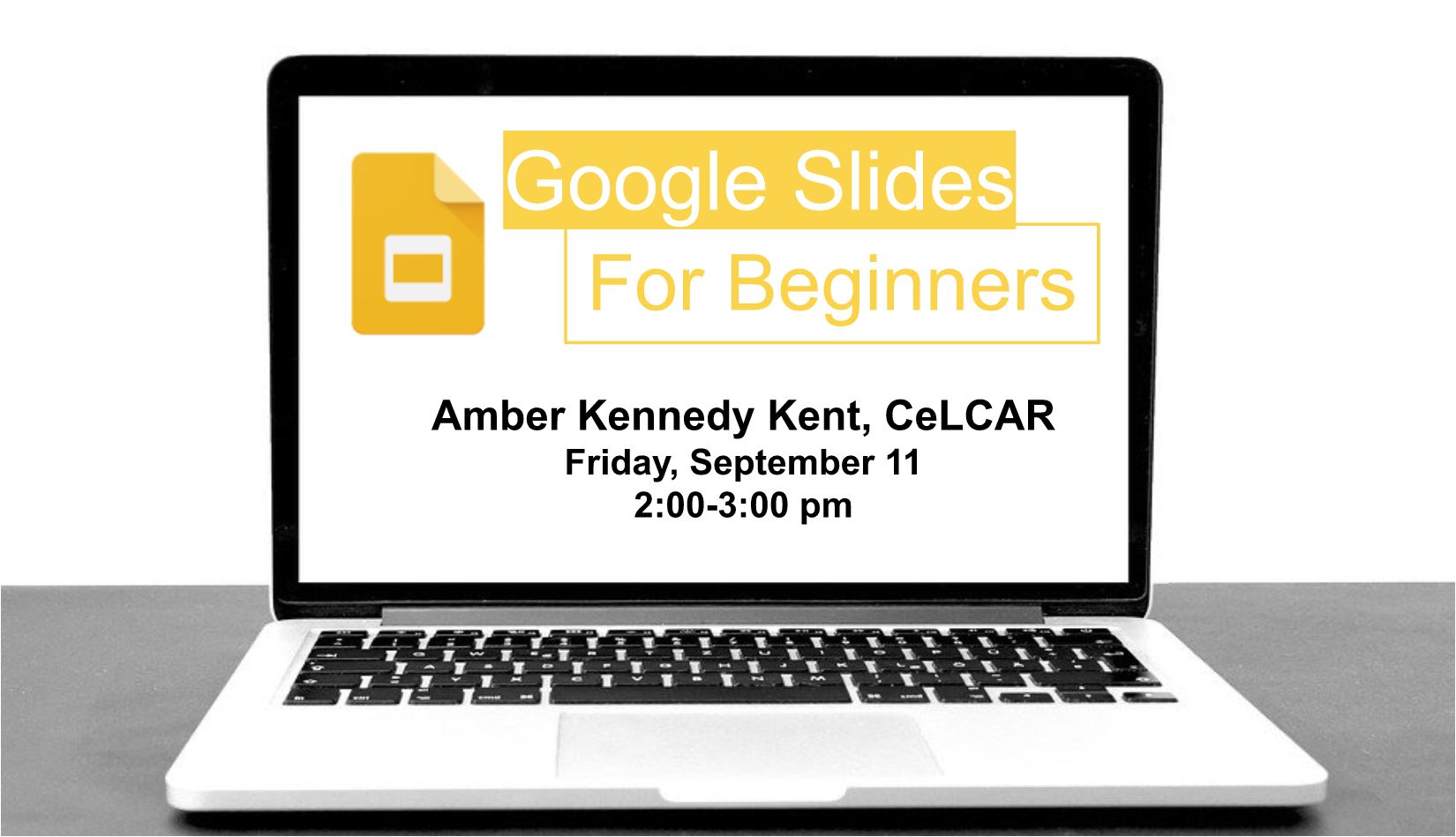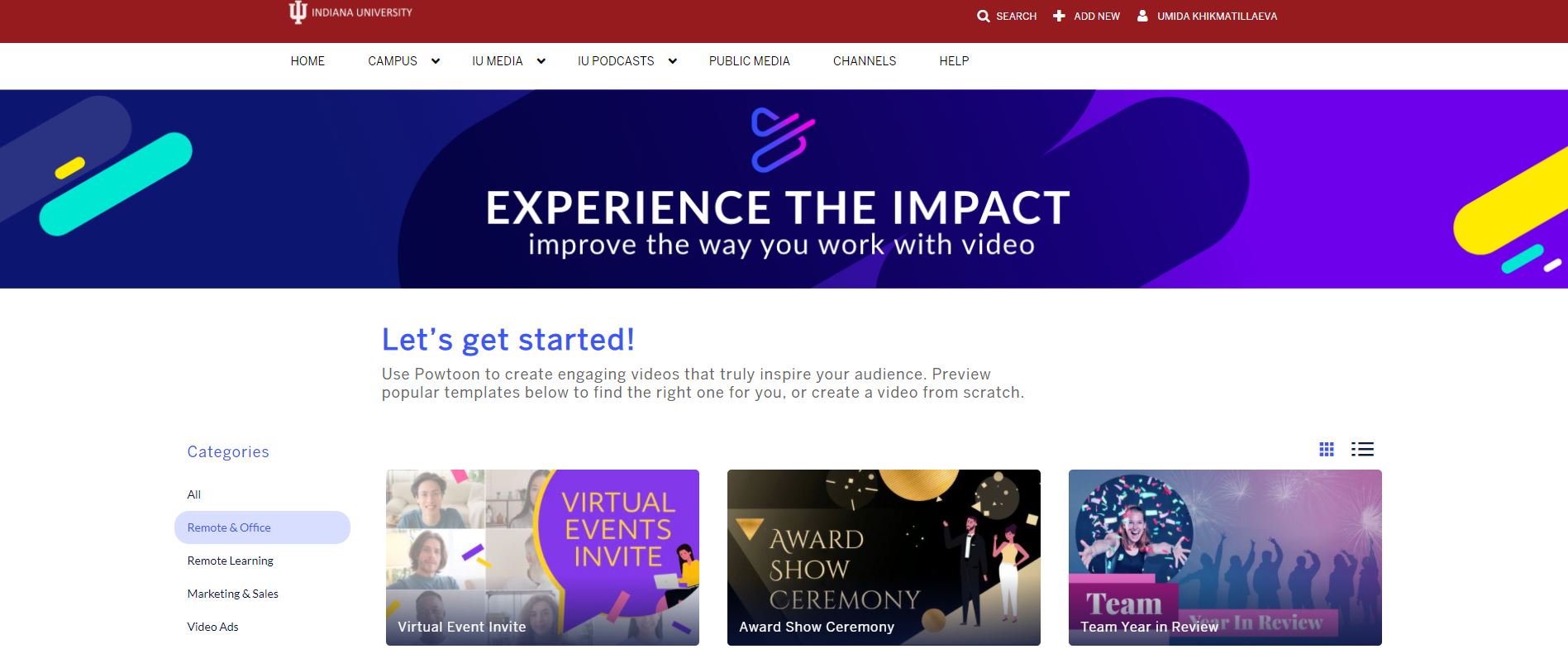Increasing engagement through captivating visuals: Applying Adobe Stock and Adobe Spark to the language classroom
There is a saying, “a picture is worth a thousand words”... but how about a video, infographic, or mixed-media presentation? This workshop presents several resources available for locating free and open-use multimedia for enriching your classroom activities, projects, and presentations. Particular attention will be given to Adobe Stock’s vast online library of photos, illustrations, templates, and more, which allows you to easily locate authentic images and media for enhancing your classroom materials with no citation or other requirements.
Participants will then apply their new knowledge in a hands-on introduction to Adobe Spark, an online and mobile-compatible platform for creating spectacular visually appealing graphics, charts, videos, and social media content via an inventive and user-friendly dashboard. With Adobe Spark’s extensive library of templates and Spark’s seamless integration with Adobe Stock, you (and your students) will feel encouraged to quickly and efficiently transform classwork, student projects, and instructional materials into engagingly individualized digital creations.
Adobe Stock and Adobe Spark are both available to all IU affiliates free of charge through IU’s licensing agreement. This interactive workshop will demonstrate how to access the platforms from both computer and mobile devices, navigate and utilize the vast library of templates in a range of project formats, provide examples of effective in-class applications for increasing student engagement, and allow participants an opportunity to create a brief work following one of three focuses (presenting from the student perspective, preparing a flipped lesson, and creating promotional flyers).