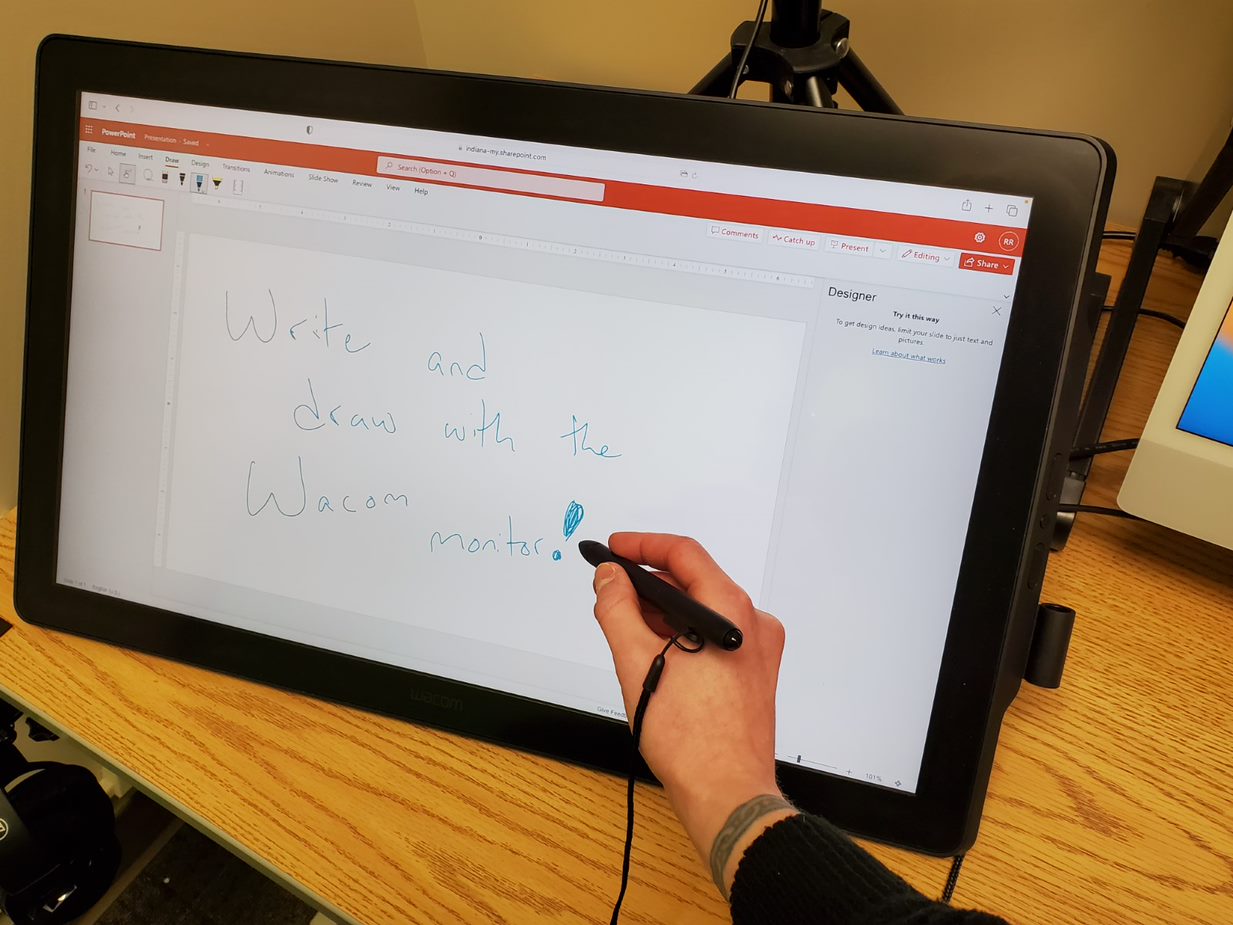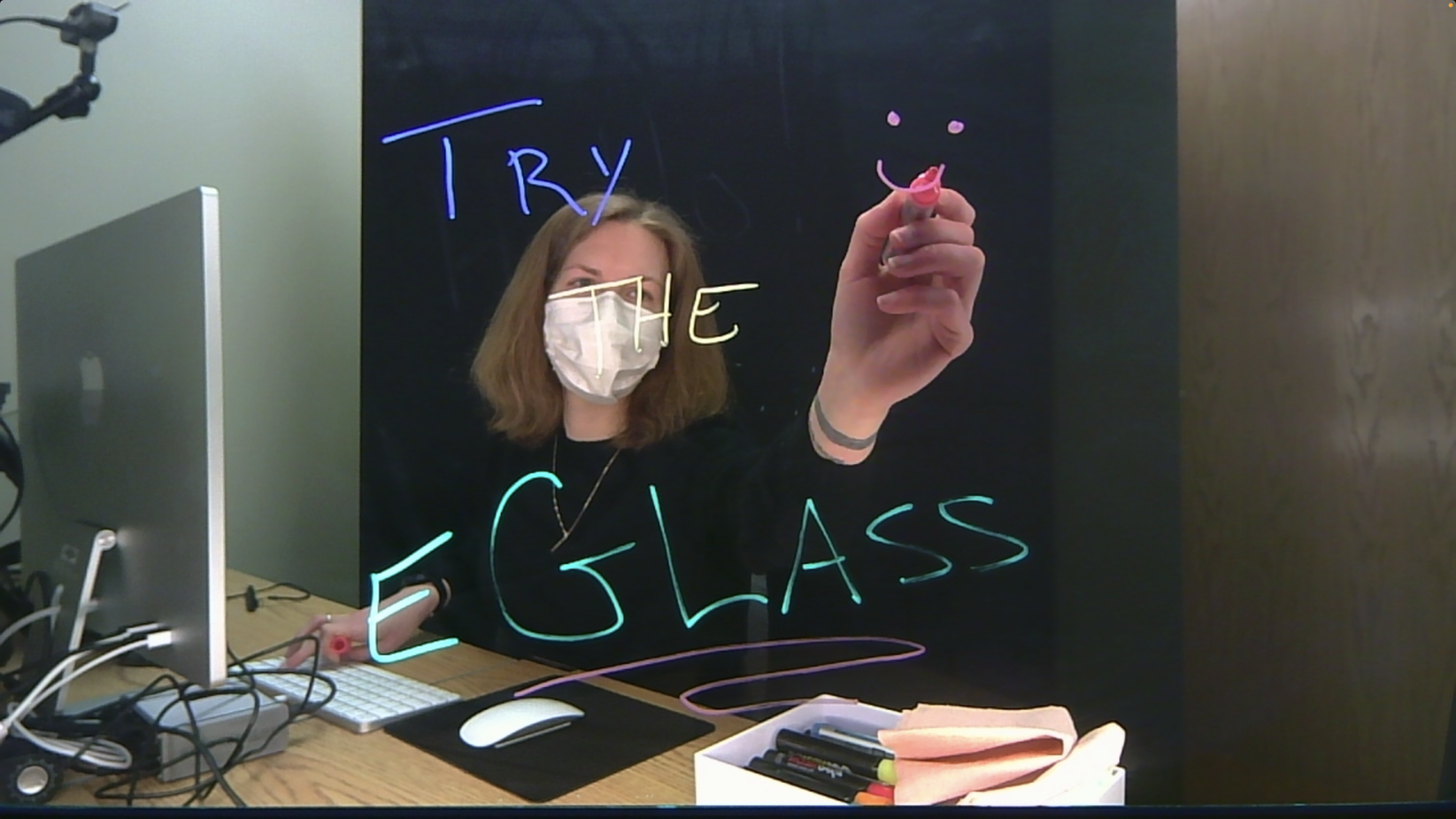About BH 114B
CeLT is pleased to announce the opening of our new self-recording studio in Ballantine Hall 114 Suite B! This self-service space is equipped with all the technology you need to quickly and easily create high-quality audio and video recordings or to elevate your Zoom meetings and classes. 114B is designed as a “do-it-yourself" studio, but CeLT’s Audio/Video Specialist is available in the main 114 office to assist or collaborate as needed.
We welcome you to reserve the space for recording, Zoom meetings, research, podcasting or just to explore the technology. Priority use of this space is given to language and culture instructors (including AIs) and researchers in a relevant field.
To make a reservation, please check the calendar below to verify availability and then email your request to Audio/Video Specialist Rebecca.
Standard studio hours are 8:30 AM to 4:45 PM Monday through Friday, with special requests evaluated on a case-by-case basis.
This workstation is set up to give you the flexibility to:
- Create materials with professional-quality technology, including audio, lighting, and backdrops
- Use your preferred software to record: Kaltura, Zoom, Adobe Audition, and more
- Record from your choice of camera angles and techniques: seated, standing, with green screen, and more
- Easily and clearly demonstrate handwriting or drawings using the eGlass
- Intuitively annotate slides and documents in real time using a large annotation monitor and pen
Technical details of the BH 114B Self-Service Studio:
Computer
- Current model Dell PC featuring a 42-inch 4K display
- Intel Core i5 14500, 14 core, 32 GB RAM
- Standard media production software (including the Adobe Creative Cloud suite) is installed, with additional software available on request
- USB-A and USB-C ports are available for peripherals
Writing and annotation technology
- Wacom DTH-2452 annotation monitor
- A 24” full HD display, set up as an additional monitor for the iMac
- This large pen display provides a comfortable work surface for writing, drawing, or annotating directly on presentations or digital whiteboards
- eGlass illuminated writing board with webcam (available by request)
- Clearly demonstrate writing while still showing the instructor, so students can see the instructor’s face and movements
Multiple cameras
- Logitech Brio 4K Pro Webcam
- On a fully adjustable camera arm mount, for custom positioning
- High quality built-in Apple webcam
- eGlass illuminated writing board with webcam (available by request)
Multiple microphones
- Blue Yeti X
- High-quality USB vocal microphone with easy volume control and metering, perfect for narration and other voice recordings
- Rode NT-USB Mini (x2)
- USB vocal microphones ideal for podcasting
- Rode VideoMic GO II
- A directional video microphone that is designed to be placed farther from the speaker than standard microphones, allowing flexibility to stand or move around while still capturing high-quality audio
Headphones
- Audio-Technica ATH-M20xBT
- Wireless over-the-ear full-range Bluetooth headphones
- Audio-Technica ATH-M20x
- Wired over-the-ear full-range headphones
- Sony MDR 7520
- Wired over-the-ear full-range studio headphones
Interchangeable Backdrops
- Black
- Green screen for chroma keying (replacing the background image)
- Zoom provides quick and easy background replacement, but other software can be used for more customizable results
Lighting
- 18” adjustable ring light
- Provides an even, flattering light with color and brightness controls