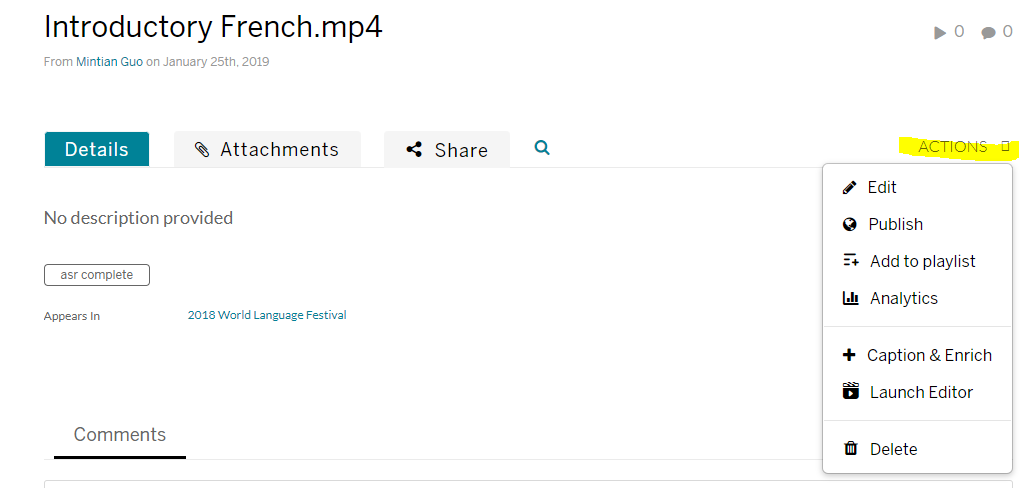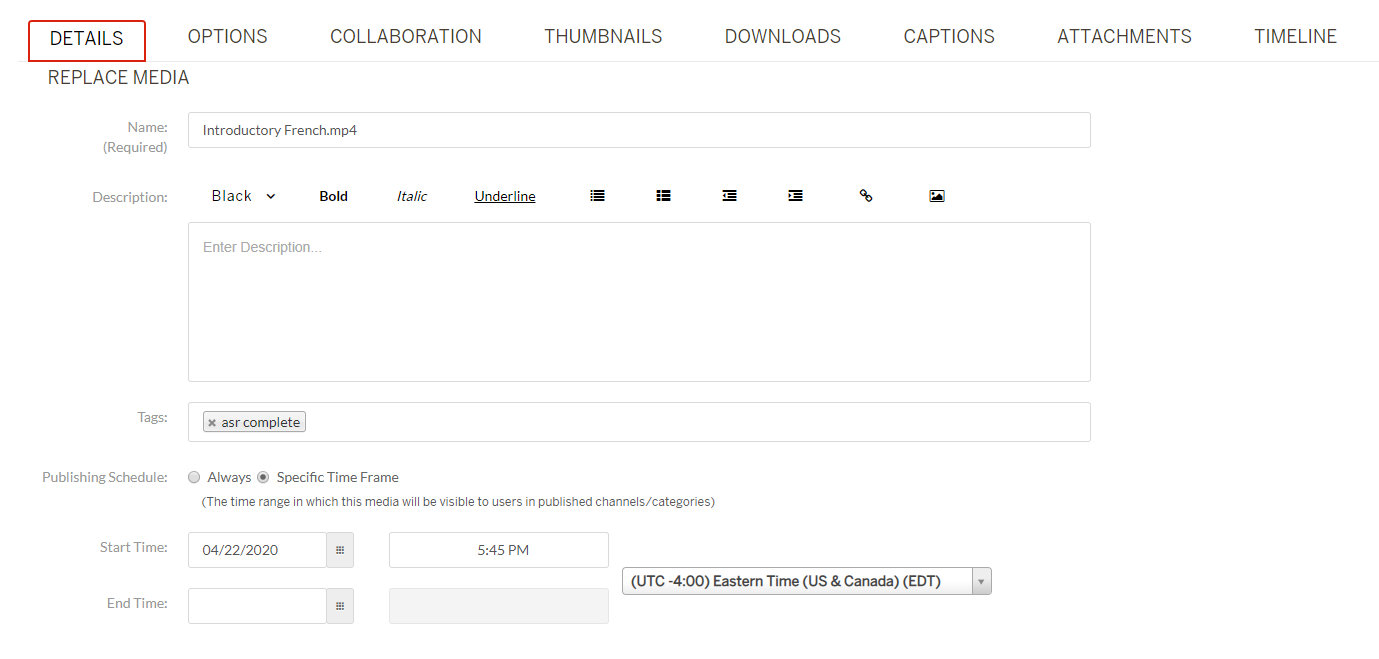Often times, you want your video viewing to be time sensitive like giving assignment to your students, asking them to review the video within a certain period time, how could you do that?
Kaltura has the time frame function to make your video to be available at designated time.
Step one: Visit your video pages.
Kaltura is not good at letting you know where you could find controls. To set up a time frame, please look for the "Action" tab at the corner.
You will see a drop-down menu and please click the one on the top, "Edit"
Step 2: Set the Time
In the tab of "DETAILS" you could change the video names, add or remove tags(only useful for videos that will be permanently open access) and time frame.
In the row of "Publishing Schedule:", please choose the radio of "Specific Time Frame" to be able to set a time frame.
You could choose either Start Time or End Time as well as both for the limitation you would like to add to your video.
Please be aware that the timezone matters in time frame setting. For onsite Bloomington Students, please use EST or EDL in summer.
Click "Save" Below to save your setting.