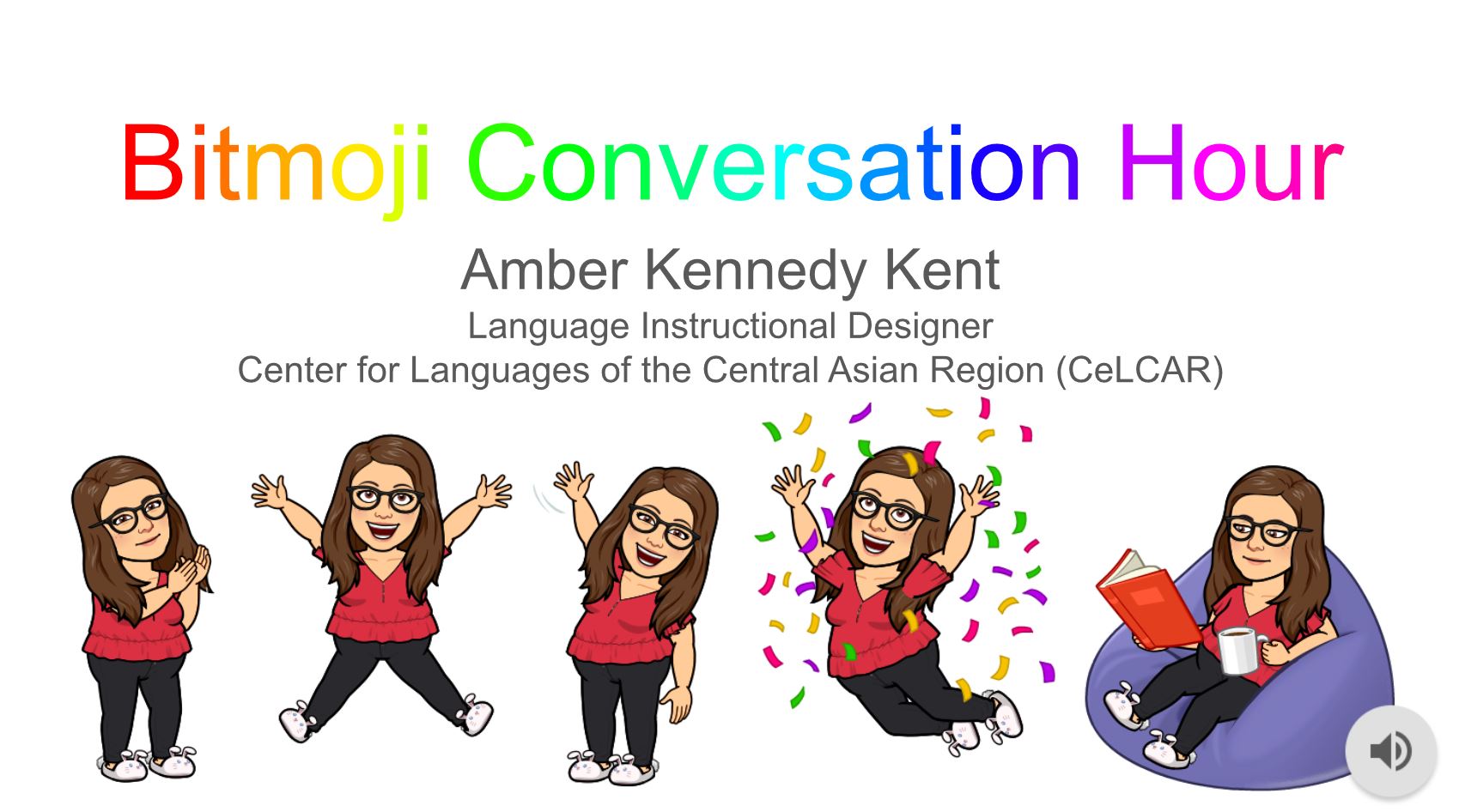Summer Unconference Day
Interactive Workshop for Online Language Teaching
Bitmoji Conversation Hour
Presenter: Amber Kennedy Kent
Learn strategies to get learners talking in your classrooms or virtual conversation hours by creating interactive guided discussion frameworks that will break the ice and provide scaffolded support.
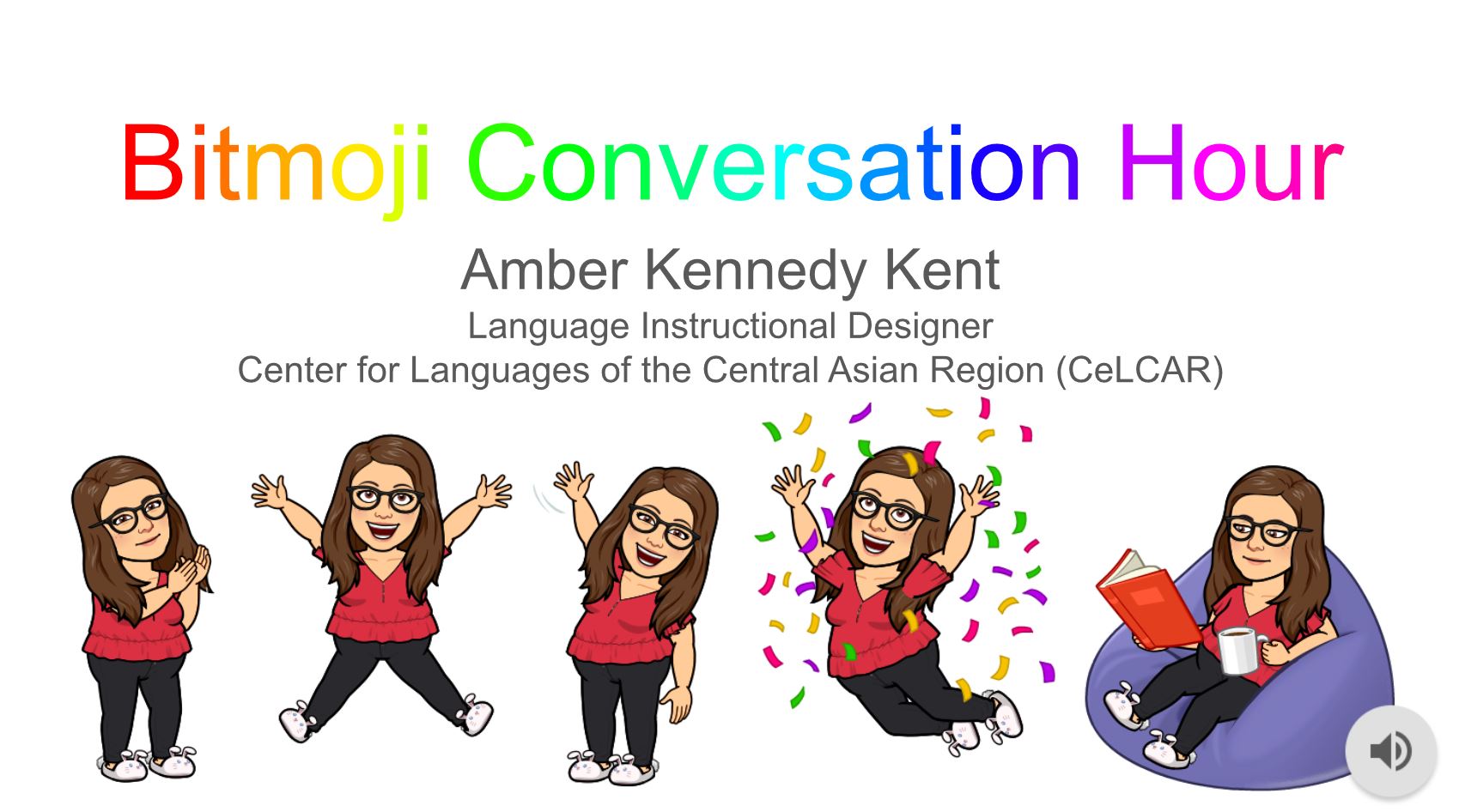
Alternative assessment options: formative assessment for language learning and teaching.
Presenter: Umida Khikmatillaeva
The role of formative assessment in the language classroom is essential. Formative assessment helps instructors to collect evidence of learning, to provide feedback, and improve their own instruction to better meet students’ needs. This session will demonstrate how interactive games can be used for formative assessment. Also, the presenter will demonstrate the possibilities of using some platforms (Jeopardy, Nearpod, Powtoon, Baamboozle) to conduct formative assessments.
Performative Teaching Online: hotseating and discussions in role
Presenter: Susanne Even
At first glance, performative teaching seems incommensurable with online teaching. However, with a few adjustments, students are still able to work with their bodies and imaginations even when sitting in front of a computer. This session will introduce some performative conventions that have worked very well in my online classrooms, namely 'hotseating' and 'discussion-in-role'. The session will include examples from actual lessons, as well as links to supporting programs.
Presentation Slides
Creating a Google Site for Language Learning Portfolio
Presenter: Xiaojing Kou
This session will demonstrate how to create a Google site to be used for language learning portfolio. The presenter will also demonstrate a template that CeLT created for the Italian program for the Fall.
Peardeck: An interactive companion tool for Google Slides
Presenter: Dinara Abakirova
This session will focus on Peardeck, an add-on application within Google Slides that facilitates interactive participation in a synchronous online language learning environment with functions such as the ability to add multiple choice questions slides, make drag and drop question slides, create matching items slides, etc. Every learner uses their own slide to complete the activity, and the instructor can simultaneously observe the learner’s slides. There are also collaborative features as well, where learners work on slides together.
Padlet: An interactive and collaborative tool
Presenter: Dinara Abakirova
Padlet is a tool for facilitated class discussion that includes functions such as commenting, inserting audios, images, etc. Furthermore, this tool can be used collaboratively in Zoom break-out rooms, unlike whiteboard.